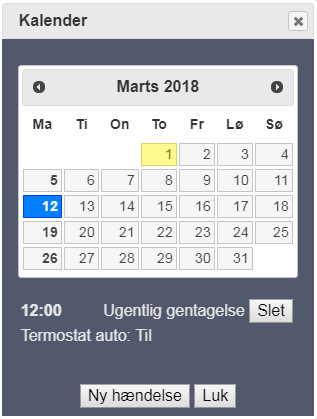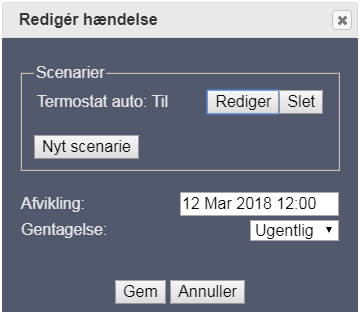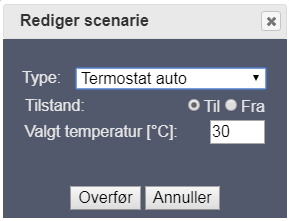Calendar control
Chosen settings are time controlled, so that changes are done automatic without user intervention.
The calendar control includes the settings:
- Heat
- Door lock (magnet lock only)
- Resetting consumption meters
- Internet access
- Water valve
- Burglar alarm
The calendar control is accessed in the remote control by clicking the calendar symbol, placed to the left of the component name (on figure 1 example below is the entry shown using the heat settings).
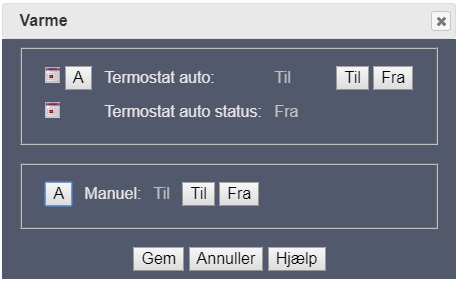
Figure 1 - Calendar control entry
The calendar is shown hereunder, where dates are in bold indicates on or more events.
Blue date marking shows the chosen date, and this date's events are listed under the calendar. All events are shown no matter which setting they belong (heat, access control, consumption meters etc.).
The yellow date marking indicated the current date.
An exising event is edited by clicking the event, if none, click on "New event".
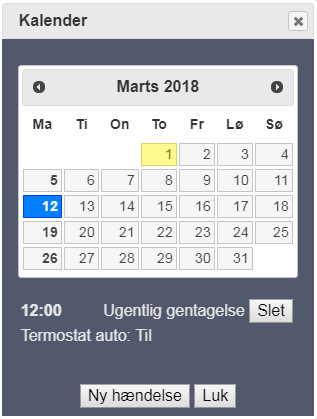
Figure 2 - Calendar with event
The available settings for an event is shown on figure 3 below.
An event can include one or more scenarios, where each scenario changes the state of on of the available settings in the house control.
Beside a time setting an event can be set to repeat daily, weekly, monthly or annual.
An existing scenario is edited by clicking "Edit", if none, click "New scenario".
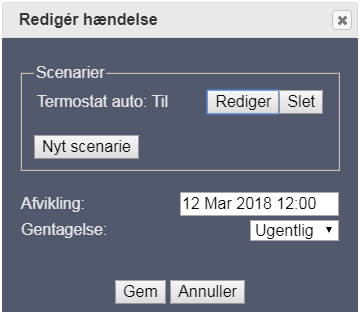
Figure 3 - Calendar event
Each scenario includes one setting. This setting is deployed when the event is processed according to the chosen time setting i figure 3.
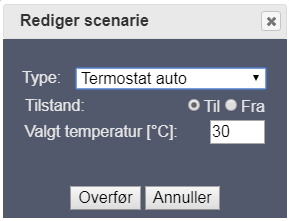
Figure 4 - Scenario
Note that calendar controlled events are ignored if the system is restricted from owner (dicussed in Access control).
© flex-control a/s