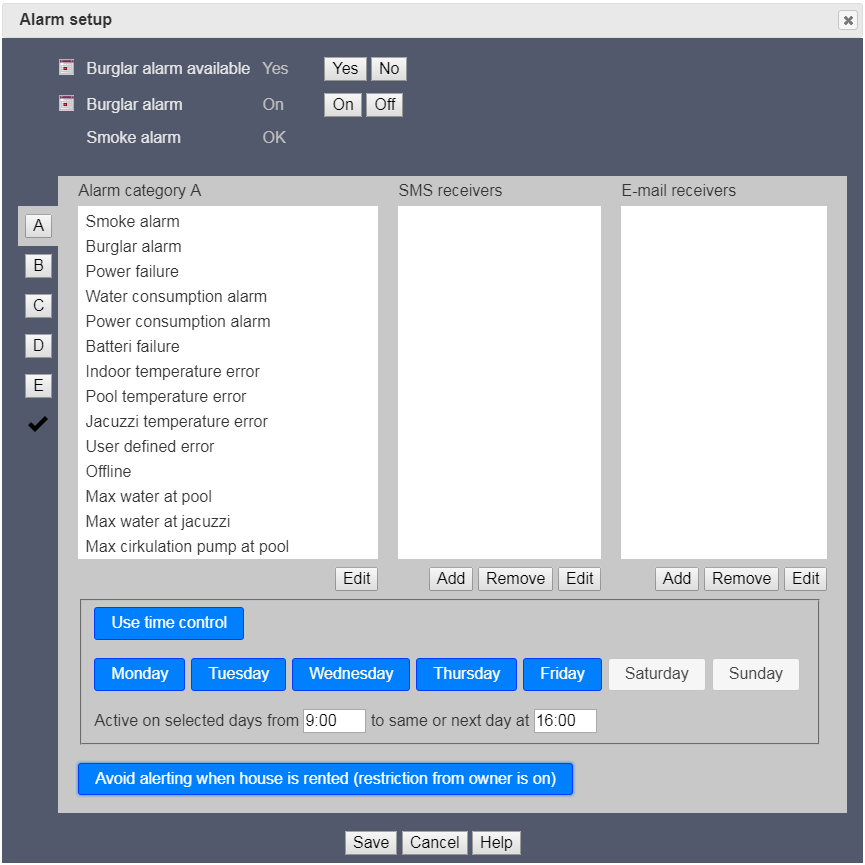Alarm setup
The setting window for alarm setup can be seen in figure 1.
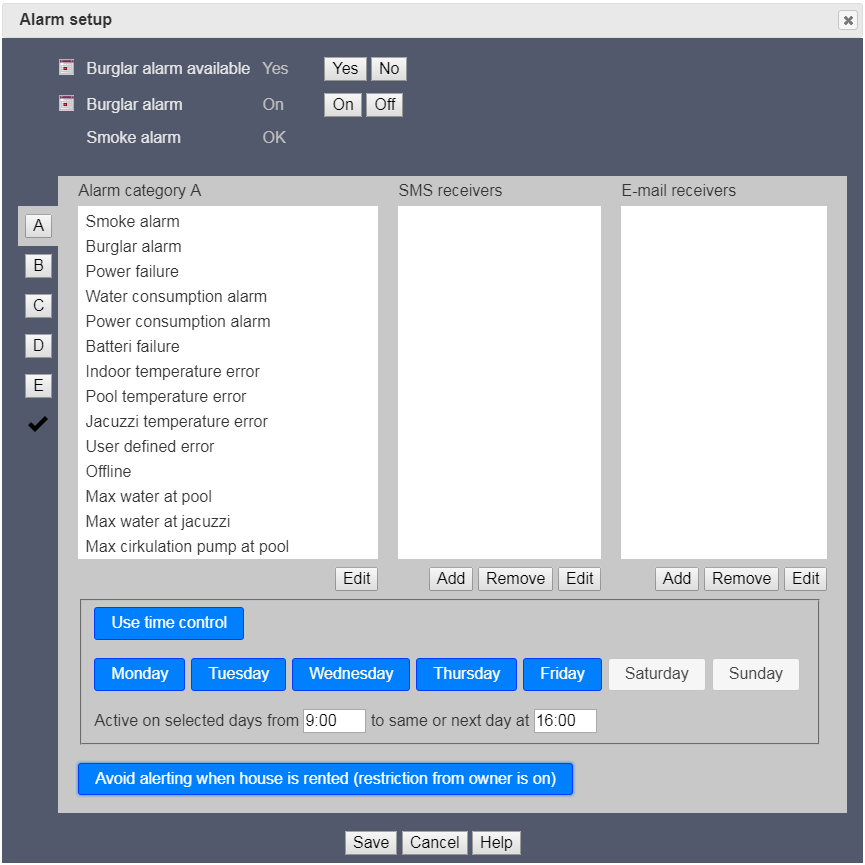
Figure 1
Burglar alarm available
States if the burglar alarm is linked to the door lock. With this setting set to "Yes", the burglar alarm is activated once the door locks, and deactivated when the door lock opens. Remove Burglar alarm available if movement can occur indoor, and the burglar alarm should not be started once the door lock is on. If the door allows to be locked from inside using a button, the burglar alarm will not be activated.
Burglar alarm
States if the burglar alarm is active right now. This setting changes as the keypad controls the door lock, but only if Burglar alarm available is chosen.
The burglar alarm can be activated around the door lock, by using the "On/Off" buttons. The above would still be applicable.
Smoke alarm
States the status of the smoke alarm.
Alarm setup
The alarm setup makes use of the alarm categories labelled A to E, for assigning receivers different kind of alarms.
Each alarm category consists of a user defined set of alarms, a number of receivers (SMS/e-mail), possibly time control for when alerting should happen and if alerting is unwanted while the house is rented. 5 alarm categories exist (A to E), which can all be user configurated. On figure 1 a checkmark is seen below the buttons for selected alarm categories, and addresses Receipt for alarm which is explained further below on this page.
Example
Desired receivers are: The house owner, the booking agency and an alarm central.
The house owner wants to receive all alarms as e-mails, and additionally burglar and smoke alarm should be sent to the mobile phone.
The booking agency wants alarms related to temperature, power- and battery failure by e-mail.
The alarm central should only receive burglar and smoke alarm by SMS to be interpreted in their system.
Alarm category A is configurated for dealing with burglar and smoke alarms. The alarm central and house owner are set as receivers. No e-mail receivers are set.
Alarm category B is configurated to deal with all types of alarms. The house owner's e-mail address is chosen as the only receiver.
Alarm category C is configurated to deal with temperature, power- and battery failure. Just the e-mail address of the booking agency is used as receiver.
Alarm category D and E are not used.
Setting up an alarm category
The setup is a three step process: (1) Association of alarms, (2) assignment of mobile phone numbers (sms receivers), and (3) assignment of e-mail addressess. It is possible that an alarm category has no receivers assigned.
- To associate alarms to the category click Edit beneath the list of currently associated alarms, with title Alarm category A-E. A new window is opened. For further guidance see Associating alarms to categories.
- To assign a mobile phone number click Add under the list with title SMS receivers, and then type in the number in the field. Only danish numbers are allowed.
To remove a number, choose the number from the list and click Remove.
- To assign an e-mail address, the same procedure as above is done, but for the area of e-mail receivers.
Be thorough when receiver information is typed in, since the user has the reposibility for typing a valid phone number and e-mail address.
The handling of alarm in the flex-control system can only make sure, that the alarm has been delivered to the provided receivers. If the mobile phone is switched off or unable to receive text messages, the alarm for this receiver is lost after 3 attempts.
To attain the most effective alerting, the user can assign multiple receivers to increase the chance that the alarm is going to be read. The alert feature offers receivers to acknowledge alarms, informing the system that the alarm has been read, and no more action is necessary (see Receipt for alarm below).
Receipt for alarm
Click the checkmark to the left in setting window, and choose "Requires receipt", to increase the chances that the alarms are actually getting read. With "Requires receipt" activated receivers listed in any alarm category (A-E) will along with the alarm, receive a deactivation code and instruction how to use it. The instruction briefly explains that the deactivation code is used to acknowledging the alarm, so that the house-control is informed that the alarm has been read. An acknowledge is considered omitted after 15 minutes, whereafter secondary receivers, listed to the right of "Requires receipt", are alerted.
If the alarm is read, the secondary receivers will not receive the alarm, if the alarm is acknowledged using the received deactivation code this way:
Hus <house id> <deactication code>
Send the text message to + 45 1231.
Time control
An alarm category can be time controlled, meaning active in desired periods. Is the alarm category active the assigned receivers are alerted.
Is the category not active the time an associated alarm occurs, the category receivers are not alerted.
To enable time control, first choose Use time control, and then select the or those days when the category should be active (active days are shown in blue color). Now choose the time interval which should be active.
Example: If saturday and sunday should be active in time interval 21:00 - 9:00, the category will be active from saturday evening at 21:00 to sunday morning at 9:00, and again sunday evening at 21:00 to monday morning at 9:00. Note that this example does not mirror the selected settings in figure 1.
Avoid alerting when house is rented (restriction from owner is on)
The affiliated booking agency can deprive the house owner one's rights to the house control, so that one can only see the overview screen, but not edit any settings. This setting is named "Restriction from owner" and its state can be seen in Access control.
This function is used when the house is rented.
It is possible to avoid alerting as long as the house is rented, and occupied.
Note that the booking agency might have specific requirements to the alarm setup. If a renting agreement exists, it is always good practise to determine which parts of the alarm setup is used by the booking agency.
Foreign SMS-receivers
All foreign telephone numbers are by default possible SMS-receivers. A foreign telephone number is written as +<country code><telephone number>
Note that foreign SMS-receivers can be alerting a maximum of 3 times within 24 hours with same alarm type. E.g. is it not possible to alert a smoke alarm 4x within 24 hours. However, it is possible to alert 2x smoke alarm and 2x burglar alarm within 24 hours. It is also possible to alert 4x smoke alarm within e.g. 33 hours.
© flex-control a/s